Morning Mug Life
Evernote
I am so excited to share with you one of my favorite programs! I use it every day and sometimes multiple times a day. It is seriously one of the best programs I have ever used, and I wish I had it when I first started my business back in 2007. It would have been amazing!!
I have had several business owners and photographers email me and ask what programs I use and what apps I like the best. I have shared this program with other entrepreneurs many times, and I just love to talk about it. It is Evernote, and I am so happy to tell you about it today!
For the record – I am not getting paid to write this blog post, nor am I receiving any kickbacks. I just love Evernote and since I get asked about it a lot, figured I should share a post on it.
So, what is Evernote? I view it as a gigantic notebook, and since I am a lover of actual hard paperback notebooks, it only makes sense that I would be in love with the digital version. The word Notebook is perfect because that is how everything is categorized and organized in Evernote. You create Notebooks to house all your Notes. I have many Notebooks and since I use them mostly for blogging, I have my Notebooks separated into different blog categories and then add ideas, notes, and anything else that comes to mind to the appropriate notebook.
What I use it for:
I mainly use Evernote for blogging, saving information from the internet, adding ideas as I come up with them and just for general organization of my ideas and notes. I write all my blogs on a new Note in the designated Notebook that it falls under. I love this because I have my blog template on which I hash everything out and from which I can easily copy into a new note for a new blog post. I keep all the information there – the keywords I am going to use, hashtags, and the copy of the post. You can also bring in images, so I will bring in the feature image that I plan to use for the blog post. This helps in being able to see the post, as well, because the pictures will show up in the left-hand column. Since I am a visual person it is way faster for me to find a blog via the picture of the couple then finding the text of their names. The fact that I can bring in pictures is one of my favorite features, but not my absolute favorite. My absolute favorite feature of Evernote, the one that sold me on using it, is the fact that you can have the software on multiple devices and it all syncs together.
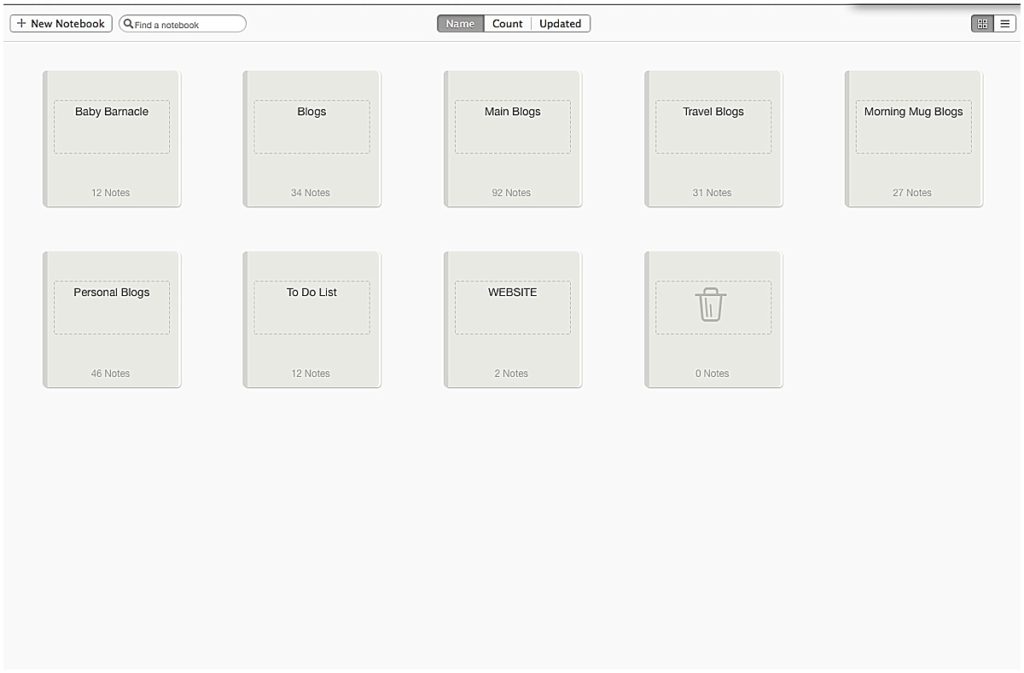
Notebooks in Evernote
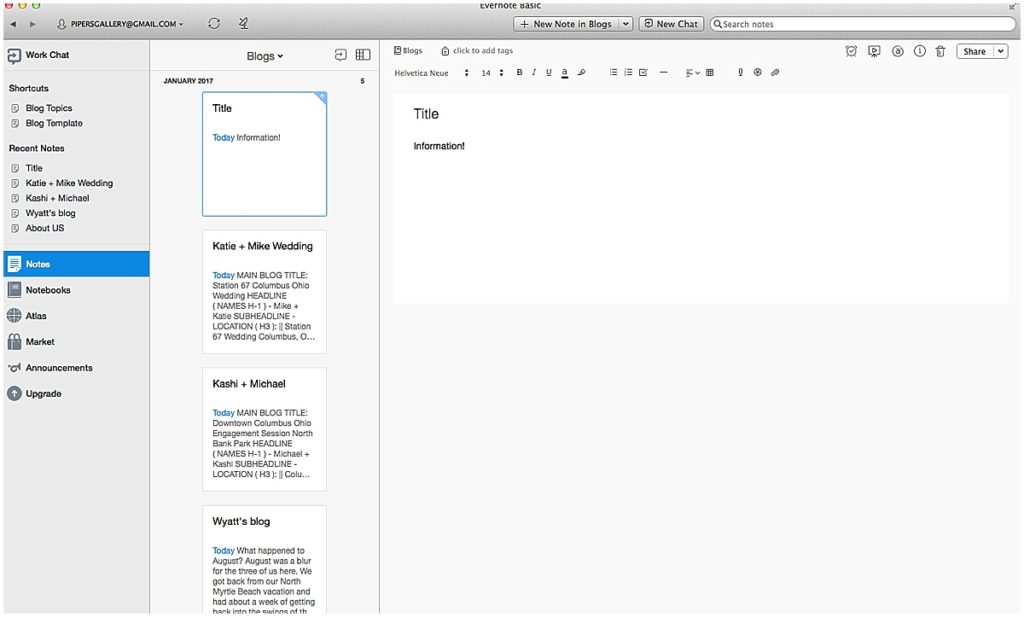
Notes in your Notebook!
I am a huge believer in having everything sync. I love having my calendars sync between my computer and my phone – but sometimes there is a lag time. A lot of times I will have to manually sync my calendar every day or every couple of days to get it all correct. I think that might be more of a user error, but Evernote always syncs within minutes. I love being able to write an idea or post on my computer and then pull it up a minute later on my phone. It is so convenient when I am on the run and want to add an idea to a post, or if I suddenly come up with a hashtag that fits a wedding I can easily add it to the blog post no matter where I happen to be.
Using Evernote for hashtags for Instagram has been a real game changer. I have one note that has a running list of hashtags that I use all the time in different scenarios for engagements and weddings, then I have lists of specific hashtags for what I am doing, then another note that just has the formatting done for adding the hashtags to the comment section. Having the notes with everything already typed out is such a huge time saver. I can quickly copy and paste the hashtag format and then easily add the hashtags I want to Instagram for the post I am doing. It takes the guess work out of which hashtags I am going to use or having to mess around with all the periods and formatting of the comment hashtag. Life Saver!
That is mainly what I use Evernote for, this is just scratching the surface of what Evernote can do for you. You can have work chats, share group notebooks and notes, easily copy and paste information from a website and search for information within your notes.
I have the basic plan since I only have it on two devices, so for now it is FREE, which is AMAZING. I would highly suggest downloading it and giving it a test run. Hopefully it makes your life easier!
I am an Ohio based photographer who loves photographing weddings and engagements, traveling to beautiful sandy beaches, running after our adorable son Wyatt and border collie Bentley. A chips and salsa freak. Lover of coconut smelling lotions - candles - tea - desserts and... well anything that smells coconuty, and finally warm summer nights on our patio! Come hang out with me on Instagram and Facebook!
With Love,
Krista
Instagram
Facebook
Our 6 best tips for having a relaxed wedding day and an extra bonus that is near and dear to Scott and I. Grab our free guide to learn ALL about how to have a relaxed wedding day.
Grab The Guide
6 Tips for a relaxed wedding day
Grab the FREE GUIDE